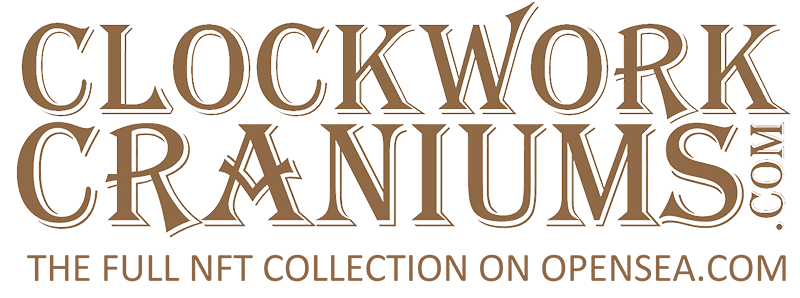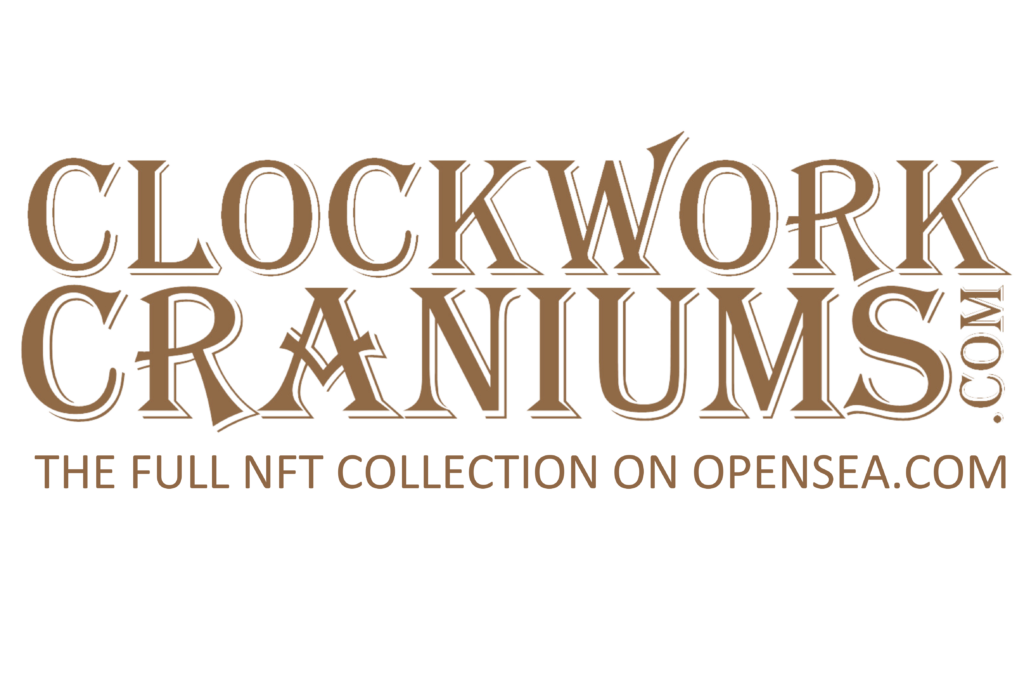How to Buy your Clockwork Cranium on OpenSea:
A Simple Step-by-Step Guide
Welcome to the world of Clockwork Craniums! If you’re new to NFTs and the blockchain, don’t worry—we’re here to guide you every step of the way. Purchasing your very own Clockwork Cranium on OpenSea is easier than you think.
Learning how to purchase an NFT or any digital product on the blockchain is like any financial transaction. There are steps to take to do it correctly and safely and if you follow these steps, you’ll soon be a proud owner in no time!
Step 1: What You Need to Get Started
Before you can buy a Clockwork Cranium, you need a few essentials:
- A Digital Wallet: This is where your NFTs and cryptocurrency (like Ethereum) are stored. Think of it as your digital purse or wallet.
- Some Ethereum (ETH): This is the cryptocurrency you’ll use to purchase your NFT. You’ll need to buy some ETH and store it in your digital wallet.
- An OpenSea Account: OpenSea is the marketplace where Clockwork Craniums are listed for sale.
Step 2: Setting Up Your Digital Wallet with MetaMask
MetaMask is a popular and easy-to-use digital wallet. Here’s how to set it up:
- Download MetaMask
 : Go to the MetaMask website and download the extension for your web browser (Chrome, Firefox, or Brave).
: Go to the MetaMask website and download the extension for your web browser (Chrome, Firefox, or Brave). - Create a Wallet: After installing MetaMask, open it and click “Get Started.” Choose “Create a Wallet” and follow the prompts. You’ll be asked to create a password—make sure it’s something you’ll remember!
- Secure Your Seed Phrase: MetaMask will give you a 12-word seed phrase.
This is super important—it’s like the master key to your wallet. Write it down and keep it somewhere safe (not on your computer… avoid having any digital copies of your seed phrase and never, ever share it with anyone). - Complete Setup: Once your wallet is created, you’re ready for the next step!
Step 3: Funding Your Wallet with Ethereum
Now that you have a wallet, you need to add some Ethereum (ETH) to it. Here’s how:
- Buy Ethereum: You can purchase ETH from a cryptocurrency exchange like Coinbase, Binance, or directly within MetaMask using their built-in options.
- Transfer ETH to MetaMask: If you bought ETH on an exchange, you’ll need to send it to your MetaMask wallet. Copy your MetaMask wallet address (you’ll see it at the top of the MetaMask window) and paste it as the destination address when you withdraw ETH from your exchange account.
- Confirm the Transfer: It may take a few minutes for the ETH to appear in your MetaMask wallet. Once it’s there, you’re ready to shop!
Step 4: Connecting MetaMask to OpenSea
Next, you need to link your MetaMask wallet to OpenSea:
- Visit OpenSea: Go to OpenSea.io and click the wallet icon in the top right corner.
- Select MetaMask: A prompt will ask you to connect a wallet. Choose MetaMask, and follow the instructions to link your wallet to OpenSea.
- You’re Connected: Once connected, you’ll see your wallet balance in the top right corner of the OpenSea website.
Step 5: Now for the fun part—Buying your Clockwork Cranium
The purchase is random, as it is with all of the leading NFT collections… a bit of a lucky-dip but with Clockwork Craniums, every buyer is a winner because they are so handsome !
Step 6: Completing Your Purchase
When you’ve found the perfect Clockwork Cranium, here’s how to make it yours:
- Click Buy Now: On the Clockwork Cranium’s page, click the “Buy Now” button.
- Review the Purchase: A confirmation window will appear showing the total cost in ETH, including any fees. Double-check everything and click “Confirm Checkout.”
- Approve the Transaction in MetaMask: MetaMask will pop up, asking you to confirm the transaction. You’ll see the gas fee (a small network fee for processing the transaction). Click “Confirm” to finalize the purchase.
- Success!: After a few moments, you’ll receive a confirmation that the NFT is now yours. Congratulations—you’re the proud owner of a Clockwork Cranium!
Step 7: Storing Your Clockwork Cranium Safely
Your new NFT will appear in your OpenSea account under “Collected.” It’s securely stored on the blockchain, but here are some tips for added security:
- Keep Your MetaMask Secure: Make sure your seed phrase is stored safely offline. Never share it with anyone.
- Use a Hardware Wallet: For extra security, consider transferring your NFT to a hardware wallet like Ledger or Trezor, which stores your assets offline. These hardware wallets are like small digital devices with secure memory storage and are programmed to keep your NFTs or crypto currency safe because they are only connected to the internet when you are making a transaction ie saving or sending an NFT.
What to Avoid
- High Gas Fees: Gas fees fluctuate. If fees are high, consider waiting for a less busy time on the Ethereum network to complete your purchase.
- Phishing Scams: Only use trusted links and platforms. Always be sure that you’re on the official OpenSea and MetaMask websites.
- Rushing: Take your time with each step. If something seems confusing, pause and seek advice before proceeding.
Final Thoughts
Buying a Clockwork Cranium on OpenSea is a straightforward process once you get the hang of it. Each step brings you closer to owning a piece of this unique collection, and we’re thrilled to have you join our community. So dive in, explore the collection, and start your journey with Clockwork Craniums today!